Navigating through the directory is easy. The available actions differ depending on the page you are on (i.e. Directory Page, Groups, Calendar, etc, but the same familiar icons are used as defined here:
Page Navigation
There are four icons on the top right of the page for navigating though the pages of your directory
on any page where page navigation is needed:
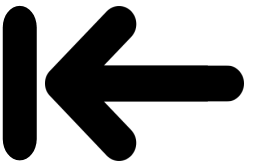 -
Begin - Goto to first page of results
-
Begin - Goto to first page of results
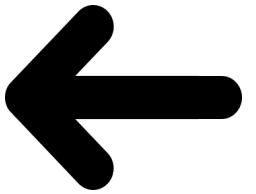 -
Previous - Goto to previous page of results
-
Previous - Goto to previous page of results
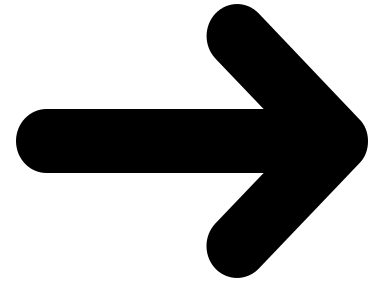 -
Next - Goto to next page of results
-
Next - Goto to next page of results
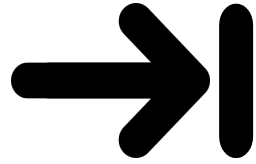 -
Last - Goto to last page of results
-
Last - Goto to last page of results
Action Icons
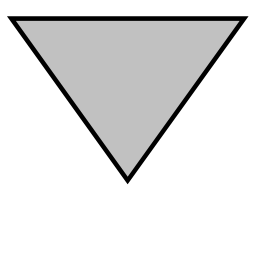 Actions Icon - Actions such as edit, delete, copy, view details or stashed in the action icon
. Hovering over (or clicking on ) this icon shows the action menu choices which are:
Actions Icon - Actions such as edit, delete, copy, view details or stashed in the action icon
. Hovering over (or clicking on ) this icon shows the action menu choices which are:
 - Close the Actions Menu
(closes automatically if using a mouse hover away from the menu)
- Close the Actions Menu
(closes automatically if using a mouse hover away from the menu)
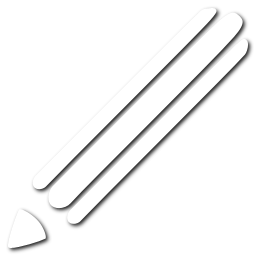 - Edit Icon - Brings up the Edit Record Window to make changes to the record.
- Edit Icon - Brings up the Edit Record Window to make changes to the record.
 - Duplicate the record associated to this action and Brings up an Add window with the values from the copied record.
- Duplicate the record associated to this action and Brings up an Add window with the values from the copied record.
 - Set field level privacy for this record. Brings up a window where you may set the privacy level for each
individual field.
- Set field level privacy for this record. Brings up a window where you may set the privacy level for each
individual field.
 - View this records details. Takes you to the details page where you can view all of the details for
that given record and add a picture to the directory entry there as well.
- View this records details. Takes you to the details page where you can view all of the details for
that given record and add a picture to the directory entry there as well.
 - Delete this record. Brings up a confirmation window and deletes the record if confirmed.
- Delete this record. Brings up a confirmation window and deletes the record if confirmed.
Add Icon
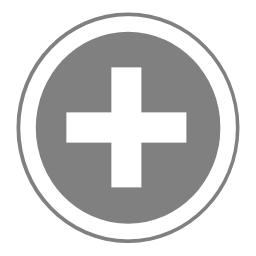 - Context sensitive help - This icon is shown in the top left of each page (to the right of the menu) Add icon - is shown in the top right of the pages which you can add a record to:
- Context sensitive help - This icon is shown in the top left of each page (to the right of the menu) Add icon - is shown in the top right of the pages which you can add a record to:
- Directory
- Groups
- Photo Galleries
- Manager Pictures
- Setup » Users
- Setup Custom Fields
Note: In the Directory Detail View the add icon is within the Action Menu of the record you are viewing.
Help and Print Icons
 - Context sensitive help - This icon is shown in the top left of each page (to the right of the menu)
- Context sensitive help - This icon is shown in the top left of each page (to the right of the menu)
 - Print - This brings up a printable view (navigation elements removed) to print the contents of the page.
- Print - This brings up a printable view (navigation elements removed) to print the contents of the page.
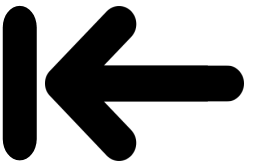 -
Begin - Goto to first page of results
-
Begin - Goto to first page of results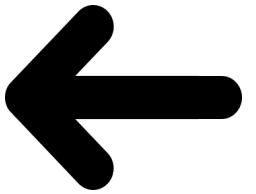 -
Previous - Goto to previous page of results
-
Previous - Goto to previous page of results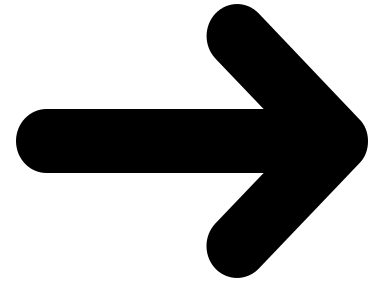 -
Next - Goto to next page of results
-
Next - Goto to next page of results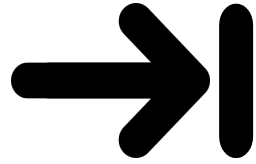 -
Last - Goto to last page of results
-
Last - Goto to last page of results
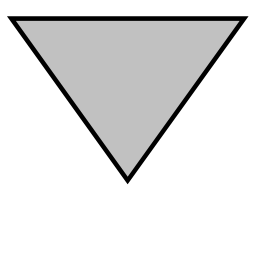 Actions Icon - Actions such as edit, delete, copy, view details or stashed in the action icon
. Hovering over (or clicking on ) this icon shows the action menu choices which are:
Actions Icon - Actions such as edit, delete, copy, view details or stashed in the action icon
. Hovering over (or clicking on ) this icon shows the action menu choices which are:
 - Close the Actions Menu
(closes automatically if using a mouse hover away from the menu)
- Close the Actions Menu
(closes automatically if using a mouse hover away from the menu)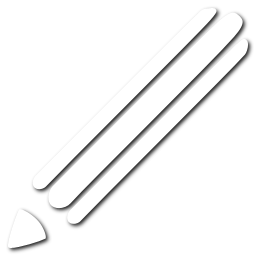 - Edit Icon - Brings up the Edit Record Window to make changes to the record.
- Edit Icon - Brings up the Edit Record Window to make changes to the record. - Duplicate the record associated to this action and Brings up an Add window with the values from the copied record.
- Duplicate the record associated to this action and Brings up an Add window with the values from the copied record. - Set field level privacy for this record. Brings up a window where you may set the privacy level for each
individual field.
- Set field level privacy for this record. Brings up a window where you may set the privacy level for each
individual field. - View this records details. Takes you to the details page where you can view all of the details for
that given record and add a picture to the directory entry there as well.
- View this records details. Takes you to the details page where you can view all of the details for
that given record and add a picture to the directory entry there as well. - Delete this record. Brings up a confirmation window and deletes the record if confirmed.
- Delete this record. Brings up a confirmation window and deletes the record if confirmed.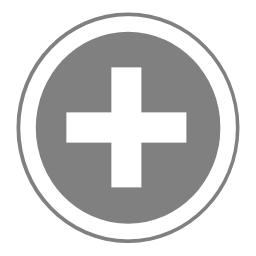 - Context sensitive help - This icon is shown in the top left of each page (to the right of the menu) Add icon - is shown in the top right of the pages which you can add a record to:
- Context sensitive help - This icon is shown in the top left of each page (to the right of the menu) Add icon - is shown in the top right of the pages which you can add a record to:
 - Context sensitive help - This icon is shown in the top left of each page (to the right of the menu)
- Context sensitive help - This icon is shown in the top left of each page (to the right of the menu)  - Print - This brings up a printable view (navigation elements removed) to print the contents of the page.
- Print - This brings up a printable view (navigation elements removed) to print the contents of the page.

Comments
Post a Comment